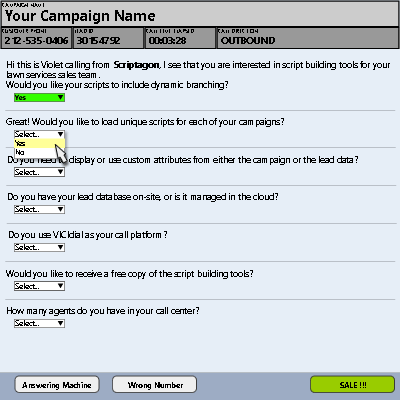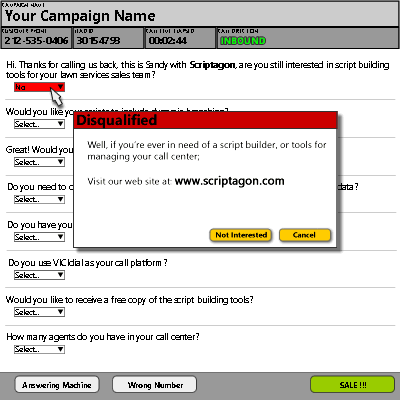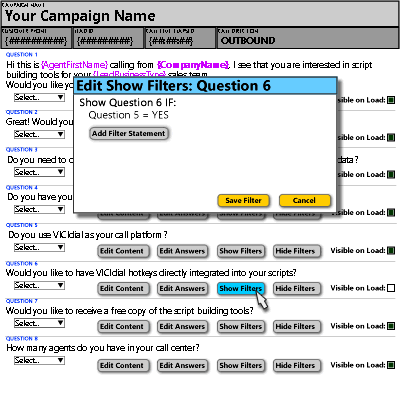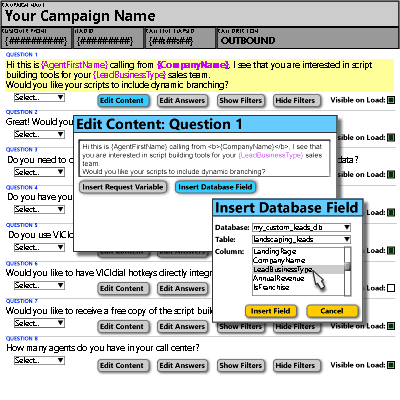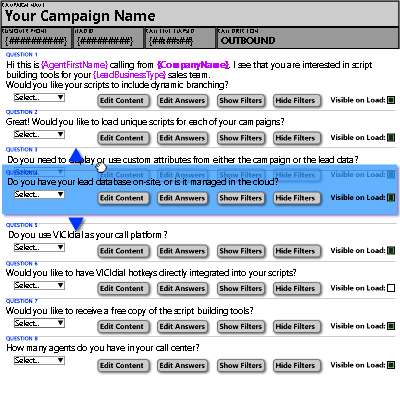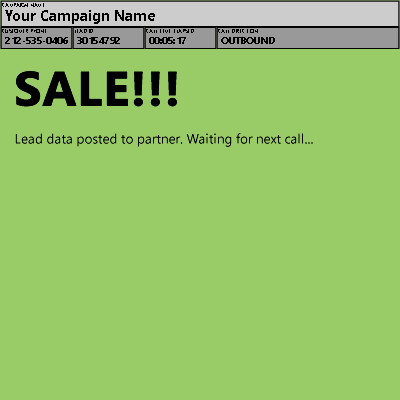Screenshots
View of the script as displayed to the agent at the start of an incoming or outgoing call. The script is a web page that is displayed in your web browser, and each lead or each script will be displayed when your call center platform dials a customer's number or when the customer initiates an incoming call.
You can launch pop-up dialogs in your script. Scripts have the ability to branch the entire form based on the customer's response. Making a selection or any combination of selections could change the entire form if you needed it to.
Easily branch scripts in response to customer responses or queries using the Scriptagon dynamic logic engine. Simple to construct "if this, then do that" statements, allow you to define clear rebuttals for even the most complex interactions.
Display customized content based on real-time data pulled from your data sources or the call information itself. Use this to craft unique interactions with each of your customers in each campaign.
Use the drag-and-drop editor to manage and publish your scripts. Re-arranging of script content is made easy in Scriptagon. When content is re-organized, the decision logic stays attached to your new layout, so all branching still works!
Disposition your calls based on either the campaign or lead type, or any combination of attributes defined during the call. Custom disposition codes can be used to determine call routing, or data posting.