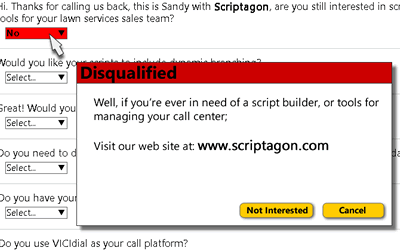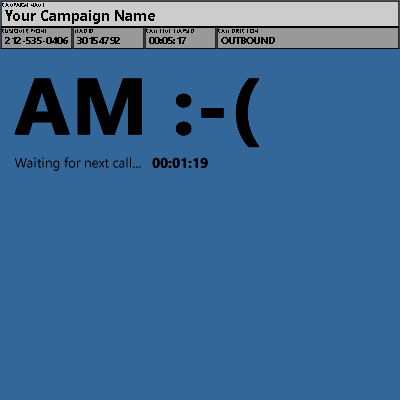Interactive Pop-Up Responses
Scriptagon call scripts give you the ability to change the layout of the script content based on in-call changes made by the agent, or data received when the script loads. This enables you to customize the script that is initially shown based on lead and call data. It also enables you to show and hide content on your scripts dynamically in response to selections made by the agent, or data that they enter into the form.
You could for example load different forms for customers located in different geographic locations, or for customers that have subscribed for different levels of services.
The same is true for after the script has loaded. You can branch the form based on selections or data that the agent has entered. For example: if a customer responds YES to a question, then you may have additional content appear on the form that were not there initially. These could be upsells, rebuttals, or additional qualifying questions for specific lines of services.
This additional content that gets shown could also be a pop-up dialog that prompts the agent to perform a certain action. The pop-up could launch important qualifying or disqualifying questions that when answered could end and disposition the call immediately if needed.
The Scriptagon Dynamic Script is very flexible, and can be integrated and modified to suit many, many applications. Check out the video for a visual walkthrough.