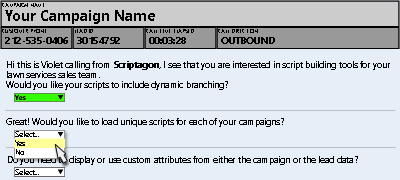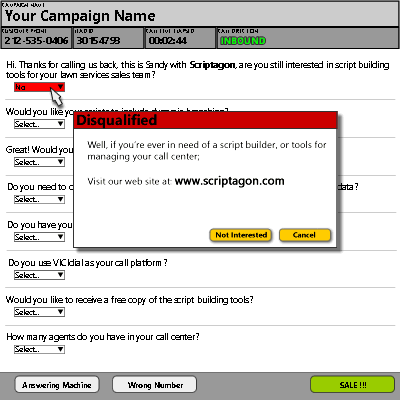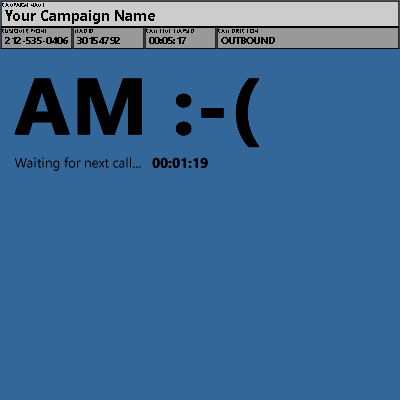Call Screen (Agent View)
The call script is a web page displayed in a browser. The script will display details of a lead when your call platform dials that customer's number or when one of your customers initiates an incoming call. Your call platform will have the capability to launch the script, in either a frame, or in a new browser window.
The cool thing about these scripts is that they give you the ability to branch or change the entire form based on selections made within the form, or data presented to the form when loading, or data entered into the form by the agent. So making a selection or any combination of selections could change the entire form if you needed it to.
This also gives you the ability to load different scripts for different types of leads, for different campaigns, for different agents, or different teams of agents. The possibilities are endless.
The view of the script shown below is the layout that will be displayed to the agent at the start of an incoming or outgoing call.
At the top of the script there is a header that prominently displays the campaign this script belongs to, along with relevant caller and lead information such as the:
- Customer’s phone number
- Lead ID for this contact in your database
- Amount of time that has elapsed since the start of the call
- The direction of this call (whether it was incoming or outgoing)
This is just a sampling of the attributes that can be place in the header, and the information displayed here is all customizable using standard HTML and JavaScript.
The same goes for the body of the script as well, which is all customizable.
This example lists seven questions that will be shown initially at the start of the call, however, all the content shown (the format, number of questions, styling, etc.) is all customizable.
At the very bottom of the page there is a set of disposition buttons. These will be used by the agent to disposition the final status of the call. Example: If the call got sent to an answering machine. The agent would click the “Answering Machine” button to end the call and send the appropriate disposition code to your call platform where it would then be logged to the database.
You can specify any number or type of buttons that your organization needs in this section, as you will have your own specific codes that suit your needs.
The Scriptagon Dynamic Script is very flexible, and can be integrated and modified to suit many, many applications. Check out the video for a visual walkthrough.